Overview
As highly-skilled and experienced technicians become less common, field service organizations must rely on technicians who don’t always have the required training or expertise to solve every challenge, leading to reduced productivity in the field.
The Zinier Remote Assistant app leverages the Blitzz Visual Assistance platform to enable technicians to connect with subject matter experts, in real time, to solve issues in the field.
Back Office Capabilities
Initiate Remote Assistant Sessions
Coordinators can initiate sessions directly from their task list, automatically sending the session request to the technician associated with the task.
Screen Control
Take control of a technician’s screen to guide them through the task at hand.
Screen Annotations
Annotate directly on the shared video screen to clearly point out areas of interest and help drive towards a resolution.
Screen Caps
Capture screenshots during the Remote Assistant session to keep a log as a record.
Direct Chat
Back office users and technicians can chat with each other during the session. The conversation history will be saved and accessible to all session participants.
Field Execution Capabilities
Request Help from Subject Matter Experts
Technicians can request a Remote Assistant session from the Zinier app or in the context of their task.
Join Remote Assistant Session
Once the session request is accepted by the back office, the technician receives a notification through the Zinier app to join the session.
Screen Share
Technicians can share their screen with other session participants.
Screen Annotations
Annotate directly on the shared video screen to clearly point out areas of interest and help drive towards a resolution.
Screen Caps
Capture screenshots during the Remote Assistant session to keep a log as a record.
Remote Assistance in Action







.svg)

.svg)

.svg)





































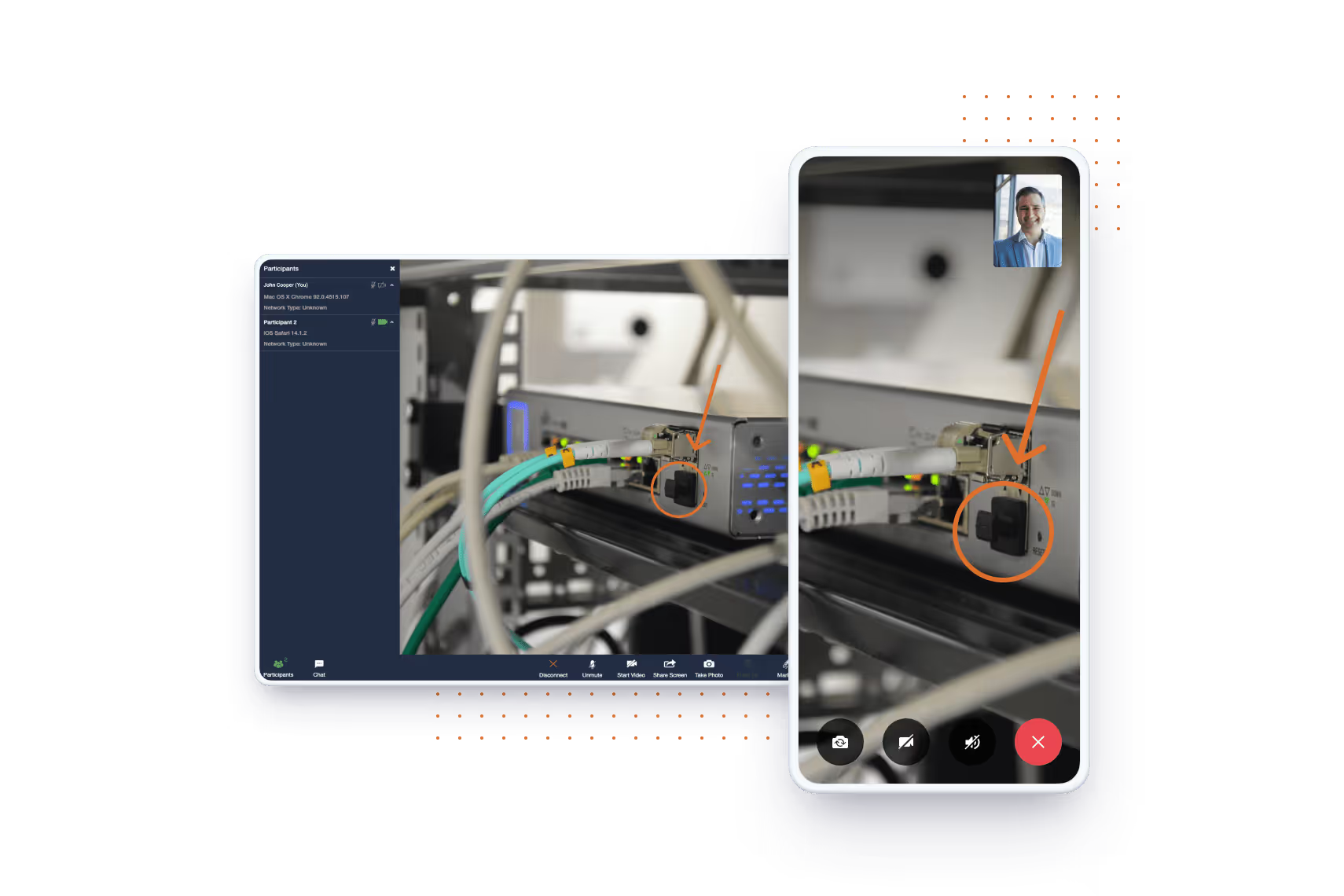
%2520(9).avif)


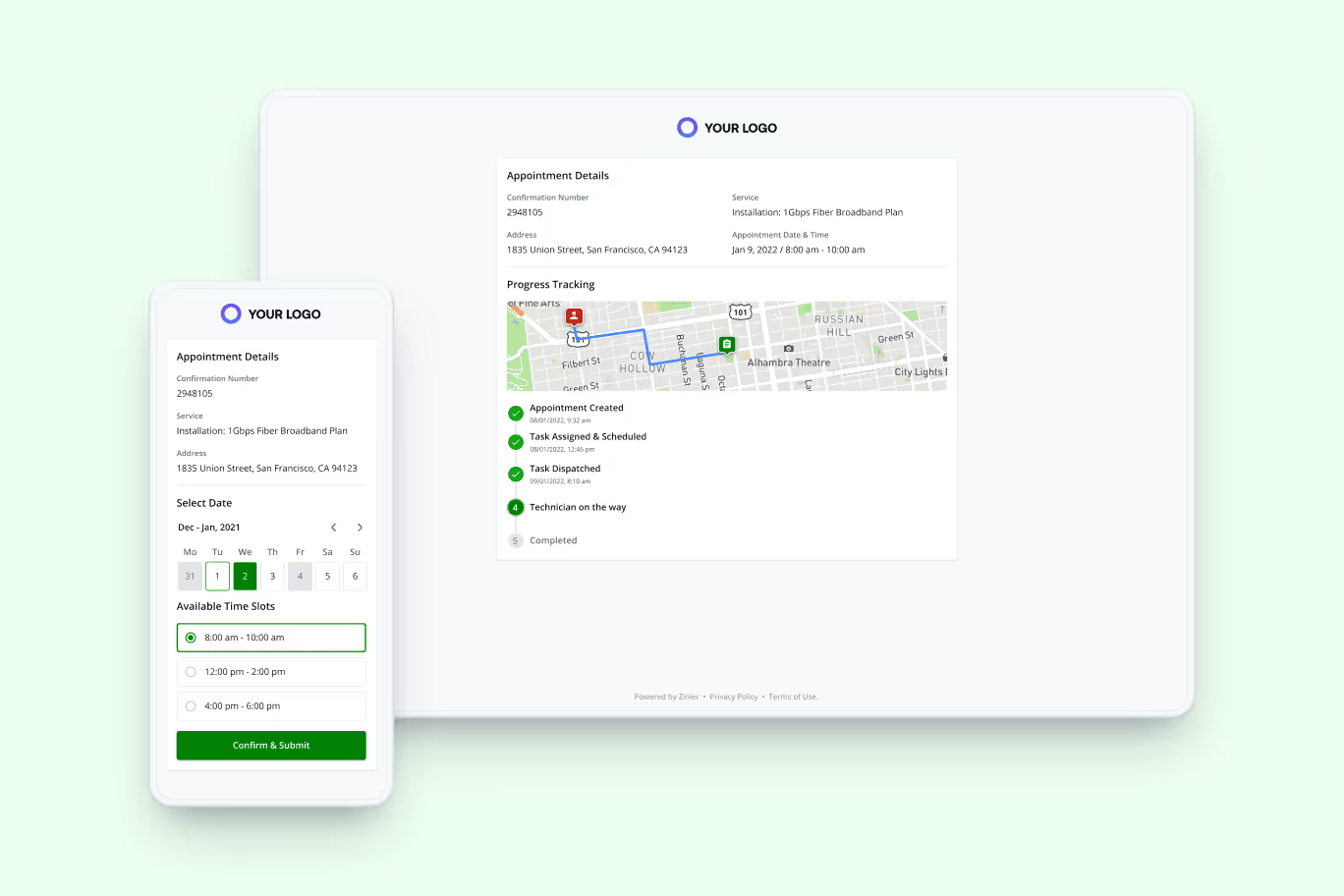

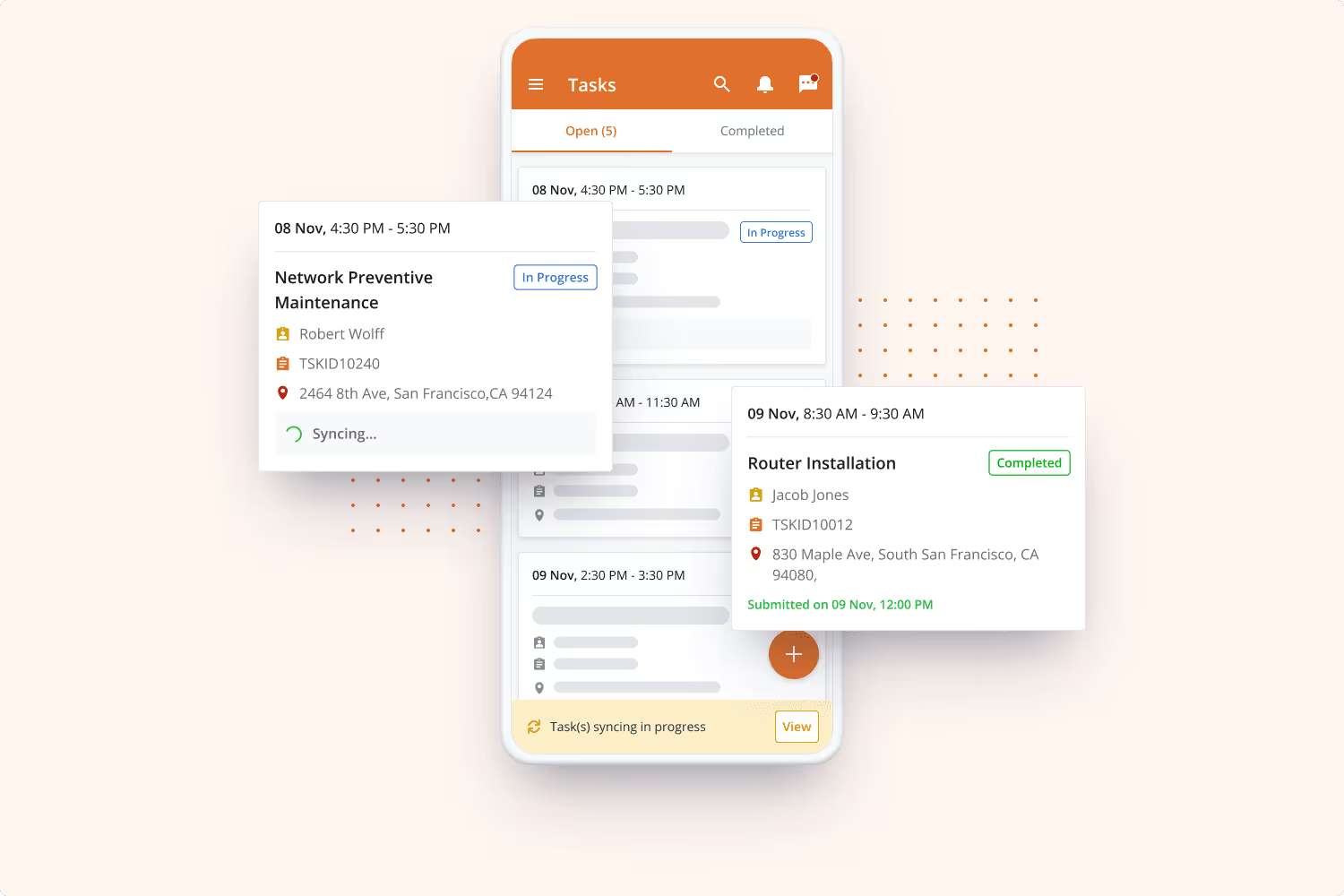
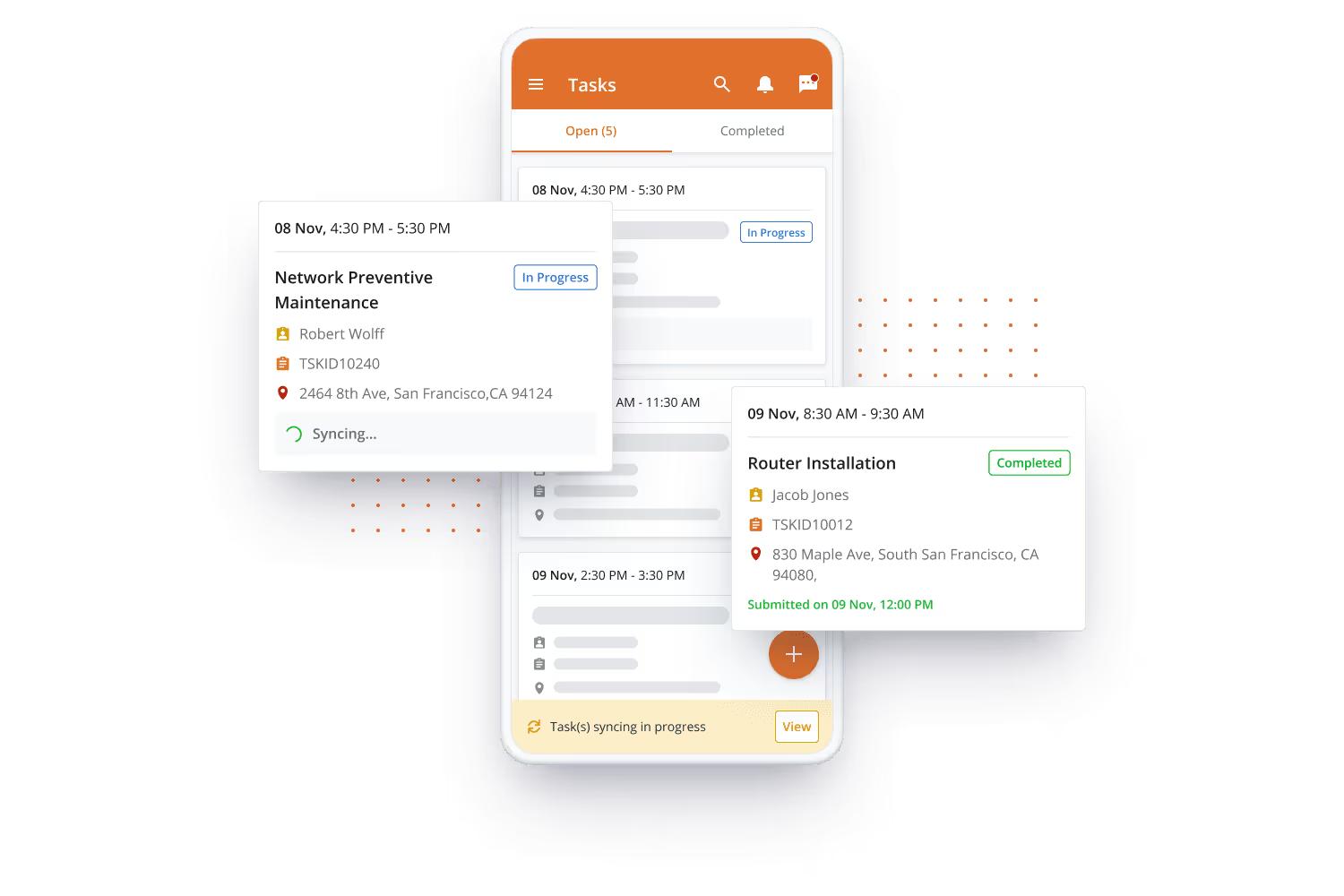
%2520-%2520Thumbnail.avif)
%2520-%2520Hero.avif)
%2520-%2520Thumbnail.avif)
%2520-%2520Hero.avif)